
fpd
qd
qdinfo.dat
qdiprint
xyz2pdb
qbm
qfix
qgen
wuinfo
|
|
The programs described on this web page, and available here for download,
work with data from the Folding@home client.
They are a set of independent tools which can be used to monitor and examine
client data, to help diagnose problems, and to recover from several cases
when the client queue has lost track of current work.
This software is not part of the Folding@home client distributed by the
Pande Group at Stanford University, nor has it in any way been developed
by them.
They are aware of it, however, and have neither approved nor disapproved of
its use.
The first program, fpd, displays an
image of the current protein molecule in an X and OpenGL environment, and
shows some information about the most recent ten work units downloaded.
The second program, qd, prints out a
more comprehensive dump of the Folding@home queue.dat
file, which holds the information about the most recent ten work units.
The third program, qdiprint,
presents work unit point value information in readable form from the
qd info file
qdinfo.dat.
The fourth program, xyz2pdb,
translates from the Folding@home .xyz molecule display data file
format into the more widely-used .pdb format.
The other programs perform more limited functions with the
queue.dat file or other folding work files.
As supplied here, they are C sources, which may require editing to select
a few options before compilation for your system.
Several precompiled versions of most of these programs are available for
download from this site.
This is free software; you can distribute it and/or modify it under the
terms of the GNU Public License.
There is no warranty.
If it breaks, as they say, you get to keep the pieces.
|
fpd.c
This program displays an image of the current protein molecule and shows some
information about the most recent ten work units downloaded.
It requires X Windows with OpenGL (GLX) extensions.
The source available here is for Linux, and it has only been tested under
Linux, but it has a definition at the beginning to set the format for
Windows or Mac OS X.
At present, this definition only affects the default interpretation of the
queue.dat file, and it is quite possible that other
changes will be necessary.
I'd appreciate feedback if you have troubles or know of changes needed
for other environments.
I know that at present the window title doesn't display properly under
some versions of the Enlightenment window manager.
If you know how to fix it, please send me e-mail.
An experimental OpenBSD version, for systems with X support, has been
compiled off-site and is hosted by Alex Kirk.
If anyone downloads this, please send me a report as to whether it
actually works.
The file is in ELF format, for OpenBSD systems later than V3.3.
Considerable work has also been done on Mac OS X by A. Kraus, leading to
the compiled Mac GUI version described below, and by Kevin Bernhagen, leading
to a version of
fpd bundled with
InCrease.
The program has a fairly large number of configuration arguments which may
be given on the command line.
To see them, run it as
fpd -help
.
There is also a help screen which explains the menu buttons and molecule
colors, a run-time configuration options screen, and a queue information
screen.
This version of the program does not refresh its display on a timed basis,
so it neither uses processor time unexpectedly nor necessarily shows
current data.
It can be refreshed easily with a mouse click.
Click
here to see a log of changes to the
program.
A precompiled binary version of
fpd is available for
Linux.
Depending on the download method, users may have to change the
permissions of the downloaded file to make it executable.
If you have any trouble with this precompiled version, please let me know.
The precompiled version prints timestamps on queue data in local time.
Here are a few sample screen shots of
fpd displaying
a p162_villin and a p724_Abeta21-43-amberGS:
Two precompiled installable Mac OS X GUI versions of
fpd are also available.
The first Mac OS X version is courtesy of A. Kraus.
The downloadable tarball contains all the necessary files to install
fpd as an application.
The internal OpenGL display code, and the functions which read and interpret
the XYZ data file, are directly from the native X Windows version of
fpd.
All the configuration options and run-time controls have been reimplemented
for OS X.
In this version, the XYZ file is selected in an
Open... menu after the program is started.
You can either open
work/current.xyz directly from the
folding directory, or any other selection if you collect these files somewhere
else.
There may be later versions available directly from
his web site.
Here are some sample screen shots of the Mac GUI version of
fpd displaying a p673_1LE1_342K and a p1006_ppg10_pfold:
The second Mac OS X version is courtesy of Kevin Bernhagen.
It comes bundled with
InCrease, and will be downloaded
directly from his web site.
qd.c
This program prints out a formatted dump of the
queue.dat file.
The default definitions in the source file should, in most compilation
environments, produce a version for the system it is being compiled on.
If the usual predefined variables aren't there, it will default to a version
for Linux, but an explicit compilation switch can be used to set the format
for Windows or Mac OS X.
I'd appreciate feedback if you have troubles or know of changes necessary
for other environments.
I know the table of points per work unit is occasionally incomplete, but I
try to keep it up to date, and if you have to compile it without "ctime"
support, you'll have to adjust the time zone definition at the beginning.
Also, this program is not in any official way connected to the Stanford code,
so if it calls data items the wrong thing, it is purely an error of my own
interpretation.
While the output from
qd is primarily from
queue.dat, it will be embellished with data and
calculations obtained from other files, if they can be read.
In all, several client files may be examined for each queue index, and
qd can also search for score and deadline information
in a file called
emprotz.dat (it used to be
emprotx.dat), if it is present in the folding
directory.
This file is a frequently-updated data file used by a third-party monitoring
program for Windows called
Electron Microscope,
written by Larry Perry, aka
"TheWeatherMan".
You can obtain this file as needed from
his web site,
whether or not you run
Electron Microscope.
Follow the download instructions when you get there.
For a detailed explanation of all the fields in the
qd
output, and how to interpret the data in them, click
here.
In April 2003,
qd had some major internal changes.
Since that time, its behavior can be influenced by a large collection of
command-line flags, and it also can read project and score information
from a separate data file, called
qdinfo.dat.
This means you don't have to keep downloading new versions of the executable
program to stay up to date with new projects.
It will now be sufficient just to download the data file, although
downloading the executable, except possibly for versions I don't compile
myself, will be just as good, because it will have the latest data in its
built-in tables.
For OpenBSD users, the Linux version can be used under Linux emulation after
an
elf2olf command is run on it, but there is also a
version available which is natively compiled under OpenBSD.
This is courtesy of Alex Kirk.
I also have available two precompiled versions for Mac OS X.
The first is a CLI version, essentially identical in operation to the Linux
and Windows versions described on this page.
It comes courtesy of Kevin Bernhagen, aka
"calxalot", and is
automatically recompiled daily and packaged with several other useful
files.
The other Mac program is a GUI version, described a little more fully below,
courtesy of A. Kraus.
I can't compile and package Mac versions here under Linux, so the
qdinfo.dat file may be more important on the Mac.
The following flags are supported:
-u Print usage message
-h Print an explanation of the status codes
-i Format with deeper indentation
-c Compact format (omit several lines)
-p Don't look at FAH files other than <queue.dat>
-f Explicitly specify folding directory
-q Explicitly specify queue data file (implies -p)
-n Explicitly specify qd info file (default <qdinfo.dat>)
-m Explicitly specify EMIII info file (default <emprotz.dat>)
-s Specify type of queue data file (linux, windows, mac)
-t Override time zone (needs argument)
-z Force UTC
-v Just print version information and stop
-d Print debug dump
-e Print all entries even if they're garbage
-l Format for log entry data
-L Format for log entry data with specified ID string
Here is a sample of the output, abbreviated here to show only several of the
ten queue entries:
qd released 11 April 2003; qd info 11 April 2003
Queue version 3.24
Current index: 6
Index 7: finished (0.178 pt/hr) 3.04 X min speed
server: 171.64.122.121:80; project: 624, "p624_TZ1_EXT"
Folding: run 1, clone 2, generation 8; benchmark 671; misc: 500, 200
issue: Sat Mar 22 22:55:25 2003; begin: Sat Mar 22 22:55:32 2003
end: Thu Mar 27 13:23:33 2003; expire: Sat Apr 5 22:55:32 2003 (14 days)
core URL: http://www.stanford.edu/~pande/Linux/x86/Core_65.fah
user: rph_iv; team: 0; ID: 3539220A7A46065D; mach ID: 1
work/wudata_00.dat file size: 100523; WU type: Folding@Home
Index 8: empty
Index 9: finished (0.286 pt/hr) 24.5 X min speed
server: 171.64.122.123:8080; project: 533, "p533_BBA5 in water"
[snip...]
Index 6: folding now (0.242 pt/hr) 7.03 X min speed; 72% complete
server: 171.64.122.124:8080; project: 542, "p542_BBA5_N in water"
Folding: run 37, clone 58, generation 1; benchmark 756; misc: 500, 300
issue: Mon Apr 7 11:12:08 2003; begin: Mon Apr 7 11:13:34 2003
expect: Sun Apr 13 03:47:37 2003; due: Sat May 17 11:13:34 2003 (40 days)
core URL: http://www.stanford.edu/~pande/Linux/x86/Core_78.fah
user: rph_iv; team: 0; ID: 3539220A7A46065D; mach ID: 1
work/wudata_09.dat file size: 352034; WU type: Folding@Home
Average pph: 0.220, ppd: 5.26, ppw: 36.8, ppy: 1923
A more current printout can be examined in detail on
the
qd explanation page.
As of 7 December 2004 (functional revision "027"), there is also a compact
printout suitable for concatenating to a log file, or as input for a logging
program.
Here is what that format looks like, as it would be printed when
qd is called, for example, with the
-L abc
flag:
qd released 7 December 2004 (fr 027); qd info 7 December 2004 (rph)
Queue version 5.01
Current index: 4
- 093E74E0 093F81B0 abc.5 872 190 26 1 318 31.00 1.622 G "p872_p53dimer872"
- 093F822D 00000000 abc.6 872 60 21 6 318 31.00 5.831DG "p872_p53dimer872"
- 093FCD61 0940D877 abc.7 873 106 9 6 318 31.00 1.632 G
- 0940D9B3 0941E541 abc.8 873 35 20 10 316 31.00 1.629 G "p873_p53dimer873"
- 0941E5C7 0942EEEA abc.9 872 247 15 2 316 31.00 1.644 G "p872_p53dimer872"
- 0942EF62 0943FAD1 abc.0 873 188 12 5 316 31.00 1.630 G "p873_p53dimer873"
- 0943FB67 0945081D abc.1 872 276 5 4 316 31.00 1.622 G "p872_p53dimer872"
- 0945088B 094611C2 abc.2 873 283 29 4 316 31.00 1.644 G "p873_p53dimer873"
- 09461215 09481C02 abc.3 230 1 56 51 316 78.00 2.102 G "p230_villin8Murea4nmBox"
- 09481C93 00000001 abc.4 1407 63 0 1 316 235.00 2.048RG "p1407_polyQ20x2 in water"
Average download rate 5.415 KB/s (u=4); upload rate 2.976 KB/s (u=4)
Performance fraction 0.917107 (u=4)
The two hexadecimal numbers at the beginning of each line are the starting
and finishing time for the unit, so combined logs spanning multiple cycles
of the queue and including results from more than one machine can be sorted
together into chronological order.
After the dates, the fields are LogID.index, project, run, clone, generation,
benchmark, points, points/hour, and project name.
The character "D", "R", or "U" immediately after the points/hour field notes
whether the unit was deleted, currently running, or the point value is
unknown, respectively.
The character in the next column indicates the core being used,
"P" for GPU (10),
"T" for Tinker (65),
"G" for Gromacs (78),
"D" for Double-precision Gromacs (79),
"B" for GB Gromacs (7A),
"A" for Amber (82),
"Q" for QMD (96),
"3" for Gromacs 3.3 (A0),
"S" for Gromacs SMP (A1), or
"N" for Genome (C9 or CA).
The letter will be lower-case if there is no deadline for the unit.
As of 20 May 2005 (functional revision "030"), there is a second compact
format which omits several lines of each queue index entry which are not
of much interest when using
qd simply for looking
up work unit history.
Here is what one index entry of that format looks like, as it would be printed
when
qd is called with the
-c
flag:
Index 7: folding now 180.00 pts (0.459 pt/hr) 3.12 X min speed; 60.9% complete
server: 171.65.103.157:8080; project: 2002, "p2002_ab1-43_4mer_opls"
Folding: run 17, clone 52, generation 1; benchmark 115; misc: 500, 400
issue: Tue May 10 10:40:09 2005; begin: Tue May 10 10:40:46 2005
expect: Thu May 26 18:51:19 2005; due: Thu Jun 30 10:40:46 2005 (51 days)
user: rph_iv; team: 0; ID: 3539220A7A46065D; mach ID: 1
Four precompiled binaries of this command-line version
of
qd are available.
The native Linux and Windows x86 versions are compiled under Linux, the
Windows version cross-compiled with
mingw.
The OpenBSD version is natively compiled under OpenBSD and hosted courtesy
of Alex Kirk.
This file presently is in a.out format, suitable for OpenBSD V3.3 or
earlier.
The link below will fetch the executable file directly from his web site,
which, according to him, should always reflect version changes within a
day.
The Mac OS X CLI version is similarly automatically recompiled daily,
and hosted courtesy of Kevin Bernhagen.
This version comes as a compressed tarball, which includes a compiled
mac_qd executable program file, packaged with
qdinfo.dat and
emprotz.dat.
My local mirrors of these downloadable files will usually not be as
up to date.
Depending on the download method, non-Windows users may have to change the
permissions of the downloaded file to make it executable.
If you have any trouble with these precompiled versions, please let me know.
Note for Windows users: This program must be run from the prompt in a
command (DOS) window or its output won't stay on the screen.
The simplest way is to put the binary file
qd.exe in
your folding directory (where
queue.dat is), use the
appropriate
cd commands in the command window to make
that the current directory, then type the command
qd,
with flags as desired.
If you want to capture the output, either cut and paste from the screen
or redirect it to a file.
The precompiled versions print timestamps in local time.
For UTC, use the
-z
command-line switch.
The files below are buggy and have not been updated since 11 August 2005.
Updates for qd, qdinfo.dat and qdiprint can be found on the qd-tools webpage.
The qd versions below are kept for historic reasons.
The bugs have been fixed in the qd-tools version.
A precompiled installable Mac OS X GUI version of
qd is also available, courtesy of A. Kraus.
The downloadable tarball contains all the necessary files to install
qd as an application.
In this version, the queue file (normally
queue.dat in
the folding directory) is selected in a
Queue → Open... menu after the
program is started.
There is also a
qd → Preferences panel
in which a default folding directory may be specified so that its
queue.dat file will be opened automatically at startup.
There may be later versions available directly from
his web site.
Here is a sample screen shot of the Mac GUI version of
qd:
Note that while the presentation might not look as nice, there is somewhat
more information available in the Mac CLI version, which can be useful
for some diagnostic purposes.
qdiprint.c
This program prints out point value information from the
qd data file in readable form.
It expects to find a recent copy of the data file
qdinfo.dat (see
above) in the folding directory, the same way
qd
does.
With no arguments,
qdiprint will produce a full dump of
the point table, including all history information.
If it is given numeric arguments, it will print data only for projects
with those numbers.
The program is started and run the same way as
qd,
but with a reduced set of command line flags.
Here is a complete list:
Usage: qdiprint [<flags> <flag args>]* [<project number or range>]*
-u Print this usage message (and exit)
-n file Explicitly specify qd info file
-t zone Override time zone (+HHMM or -HHMM)
-z Force UTC (same as -t +0000)
-v Print info version, stop if no project specified
Here is a sample of the output, showing the point history for projects 210
to 219 and 1108, including one which has been changed several times:
#> qdiprint 210-219 1108
Project 210, 7.60 points
Project 211, 6.40 points
Project 212, 135.00 points
160.00 points until Mon Apr 19 20:33:00 2004
75.00 points until Sun Apr 11 20:33:00 2004
32.00 points until Wed Apr 7 19:33:00 2004
6.40 points until Fri Mar 26 17:33:00 2004
Project 213, 6.40 points
Project 1108, 37.00 points
14.60 points until Mon Apr 19 20:33:00 2004
The times are not necessarily very accurate, being determined not so much by
when the points were actually changed as by the time I noticed the changes on
the Stanford project summary web page.
I check the Stanford page automatically at 0635 and 1835 UTC (0535 and 1735 UTC
during the summer), and occasionally when I use the network for other reasons,
so my times could be late by as much as twelve hours.
Three precompiled binaries of this command-line version
of
qdiprint are available.
Depending on the download method, non-Windows users may have to change the
permissions of the downloaded file to make it executable.
xyz2pdb.c
This program converts a molecule display file in
.xyz format
into
.pdb format.
The
.xyz format is used by the Folding@home client and cores, usually
seen as the file
work/current.xyz, which contains the
XYZ coordinates and bonding information for the molecule currently being
simulated.
The
.pdb format is an industry-standard file format for representing
similar information.
There are publicly-available utilities for both Windows and Linux which can
display
.pdb files.
Most of the code in
xyz2pdb is borrowed from
fpd, which also does all of this processing of the
.xyz data, with the exception of outputting it in
.pdb format.
With no arguments,
xyz2pdb will act as a filter, that
is, it will read the
.xyz data from its standard input, and write the
.pdb data on its standard output.
It can be given command-line arguments, however, to change this behavior,
including several to select only certain features for conversion.
It also will, by default, ignore the bond information in its input file, and
rederive it itself, sometimes avoiding errors in the input data.
There is a flag to disable this default.
Here is a list of all of its flag arguments:
Usage: xyz2pdb [<flags> with arguments, as follows]
-o <PDB file name> default is <stdout>
-xyzfile <XYZ file name> default is <stdin>
-debug <level> 0 to 9 [0]
-backbone output backbone only
-noh don't output hydrogen atoms
-noh2o don't output water molecules
-nourea don't output urea molecules
-usebond derive bond info from input file only
-help print this information
Two precompiled binaries of this command-line version
of
xyz2pdb are available.
Depending on the download method, non-Windows users may have to change the
permissions of the downloaded file to make it executable.
qbm.c
This program is a stripped-down version of
qd, which
only calculates and prints a benchmark value I've proposed for predicting
the performance of a machine with Folding@home work units.
A similar value is printed by
qd as the last line of its
output, differing slightly because
qd takes the partial
current unit into account and
qbm does not.
NOTICE: As of 1 May 2003, the point value table in
qbm.c will no longer be regularly kept up to date on
this web page.
Put a recent copy of the data file
qdinfo.dat
(see above) into the folding directory and
qbm will
use it.
qfix.c
This program will attempt to repair the
queue.dat file
if it is suffering from several sorts of errors the client has, from time to
time, made.
It will try to do the following repairs:
- Check for obsolete status code 3
- Free up old entries still showing "downloading" status
- Reverse server IP addresses which are endian swapped
- Supply port 8080 if the port address is missing
- Check for orphaned results files
- Check for P limit smaller than results file
Note that this program is potentially dangerous to your Folding@home
work queue, since if it finds something it thinks is wrong, it will rewrite
the
queue.dat file.
It is
strongly recommended that a copy be made of
queue.dat before running
qfix.
It will also be a good idea to stop the running client while running
qfix.
If you don't, nothing really bad will happen, except that the client won't
notice that anything has been done, and it will eventually overwrite the
fixed queue with its own internal data.
Three precompiled binaries of this command-line version of
qfix are available.
Depending on the download method, non-Windows users may have to change the
permissions of the downloaded file to make it executable.
The files below don't support FAH clients newer than v5,
and have not been updated since 11 August 2005.
Updates for qfix can be found on the qd-tools webpage.
The qfix versions below are kept for historic reasons.
The bugs have been fixed in the qd-tools version.
qgen
This program will attempt to rebuild the
queue.dat
file if it has been lost or is unavailable.
It can be used to recover orphaned work, or to prepare results to be returned
by a machine which did not do the calculations.
In cases where
qfix can not adjust an existing
queue.dat file,
qgen might
still succeed, but it is more complicated to run.
Use
qgen only if other methods have failed.
The source for
qgen is not being distributed at this
time.
If you think you want
qgen, go to
this page and read the directions.
wuinfo.c
This program will look for
wuinfo_xx.dat files in your
folding
work subdirectory and print the unit progress
it sees there.
It is an extremely simple program, meant to be used mainly as a diagnostic
in case
unitinfo.txt doesn't contain what is expected.
Two precompiled binaries of this command-line version of
wuinfo are available.
Depending on the download method, non-Windows users may have to change the
permissions of the downloaded file to make it executable.
The files below may crash if they process files with 0 completed and/or total steps,
and have not been updated since 11 August 2005.
Updates for wuinfo can be found on the qd-tools webpage.
The wuinfo versions below are kept for historic reasons.
The bugs have been fixed in the qd-tools version.
This page has been accessed
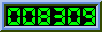
times since 15 October 2001 up to 10 December 2005.


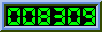 times since 15 October 2001 up to 10 December 2005.
times since 15 October 2001 up to 10 December 2005.